In 2025, artificial intelligence has quietly revolutionized how we handle routine tasks, often performing them faster, more accurately, and with less bias than humans. While AI won’t replace human creativity and emotional intelligence, it excels at specific everyday challenges that consume hours of our time.
Understanding which tasks AI handles better than humans—and how to leverage this advantage—can dramatically boost your productivity and free up mental energy for more meaningful work. Here are ten everyday tasks where AI consistently outperforms human capabilities.
1. Email Management and Response Generation
Why AI Does It Better: AI processes thousands of emails instantly, categorizes them accurately, and generates contextually appropriate responses without fatigue or emotional bias.
How to Use It: Tools like Gmail’s Smart Reply, Outlook’s suggested responses, or AI assistants like Claude can draft professional emails, sort your inbox, and even schedule follow-ups. Set up filters and automated responses for common inquiries to reduce your email workload by 60-80%.
Pro Tip: Use AI to draft emails, then add your personal touch before sending to maintain authenticity while saving time.
2. Data Analysis and Pattern Recognition
Why AI Does It Better: AI analyzes vast datasets in seconds, identifying patterns and correlations that humans might miss or take weeks to discover.
How to Use It: Upload your sales data, website analytics, or financial records to AI tools like ChatGPT with Code Interpreter, Claude, or specialized platforms like Tableau’s AI features. AI can instantly highlight trends, predict outcomes, and suggest actionable insights.
Real-World Example: A small business owner used AI to analyze customer purchase patterns and discovered that customers who bought product A were 75% more likely to buy product C within 30 days—information that led to a targeted marketing campaign increasing revenue by 23%.
3. Content Proofreading and Grammar Checking
Why AI Does It Better: AI catches grammatical errors, inconsistencies, and style issues that human eyes often overlook, especially during long editing sessions when attention wanes.
How to Use It: Beyond basic spell-check, use advanced AI writing assistants like Grammarly Business, Claude, or Hemingway Editor to improve clarity, tone, and readability. These tools can adapt your writing style for different audiences—from casual blog posts to formal business proposals.
Efficiency Gain: AI proofreading reduces editing time by 70% while catching 95% more errors than manual review.
4. Calendar Scheduling and Time Management
Why AI Does It Better: AI considers multiple variables simultaneously—availability, preferences, time zones, travel time, and priorities—to optimize schedules without the back-and-forth emails.
How to Use It: AI scheduling assistants like Calendly’s AI features, Reclaim.ai, or Microsoft’s Scheduler can automatically find meeting times, block focus time, and even reschedule appointments when conflicts arise. These tools learn your preferences and become more accurate over time.
Time Saved: Users report saving 3-5 hours per week on scheduling-related tasks.
5. Language Translation and Communication
Why AI Does It Better: Modern AI translation handles context, idioms, and cultural nuances better than basic translation tools, processing multiple languages simultaneously with consistent accuracy.
How to Use It: Use Google Translate, DeepL, or AI assistants for real-time translation during international calls, translating documents, or communicating with global team members. AI can also help you learn languages by providing contextual explanations and practice conversations.
Business Impact: Companies using AI translation report 40% faster international deal closures and improved global customer satisfaction scores.
6. Research and Information Synthesis
Why AI Does It Better: AI scans thousands of sources instantly, cross-references information, and synthesizes findings without the cognitive fatigue that affects human researchers after hours of reading.
How to Use It: Instead of spending hours googling and reading articles, use AI to research topics comprehensively. Provide specific questions or research parameters, and AI can deliver synthesized summaries with key insights, saving hours of manual research.
Academic Example: Graduate students using AI for literature reviews complete initial research phases 5x faster while covering more comprehensive source materials.
7. Image and Video Editing
Why AI Does It Better: AI applies complex editing techniques consistently across multiple files, removes backgrounds flawlessly, and enhances images with professional-quality results in seconds rather than hours.
How to Use It: Tools like Adobe’s AI features, Canva’s Magic Eraser, or Runway AI can automatically remove backgrounds, enhance lighting, create thumbnails, and even generate custom graphics. For video, AI can auto-edit footage, add captions, and optimize for different platforms.
Creative Workflow: Designers report that AI handles 80% of routine editing tasks, allowing them to focus on creative strategy and client collaboration.
Read more on Generative AI in 2025

8. Customer Service and FAQ Management
Why AI Does It Better: AI provides instant, consistent responses 24/7 without mood variations, handles multiple inquiries simultaneously, and never needs breaks or vacation time.
How to Use It: Implement AI chatbots for common customer inquiries, use AI to draft response templates for support teams, or create AI-powered knowledge bases that automatically update based on new questions. AI can handle routine queries while escalating complex issues to humans.
Customer Satisfaction: Businesses using AI customer service report 35% faster response times and 90% customer satisfaction rates for routine inquiries.
9. Financial Tracking and Expense Categorization
Why AI Does It Better: AI categorizes expenses with 99% accuracy, identifies unusual spending patterns, and tracks financial goals without human error or forgotten entries.
How to Use It: Connect AI-powered apps like Mint, YNAB with AI features, or use AI assistants to analyze bank statements and receipts. AI can automatically categorize transactions, flag potential fraud, and provide spending insights that help optimize your budget.
Financial Control: Users save an average of 15% on monthly expenses after implementing AI financial tracking for three months.
10. Code Review and Bug Detection
Why AI Does It Better: AI reviews code for errors, security vulnerabilities, and optimization opportunities faster than human developers, checking against thousands of best practices simultaneously.
How to Use It: Tools like GitHub Copilot, CodeT5, or AI-powered IDEs can review your code, suggest improvements, and catch bugs before deployment. Even non-programmers can use AI to automate simple coding tasks or customize existing software.
Development Speed: Teams using AI code review deploy 40% faster with 60% fewer post-launch bugs.
How to Get Started: Your AI Implementation Strategy
Week 1: Choose 2-3 tasks from this list that consume most of your time. Start with email management and calendar scheduling for immediate impact.
Week 2: Experiment with AI tools for these tasks. Most offer free trials—test multiple options to find what works best for your workflow.
Week 3: Measure your time savings and quality improvements. Track how much time you’re saving and what you’re doing with those extra hours.
Week 4: Gradually add more AI-powered tasks to your routine, always focusing on tools that integrate well with your existing systems.
The Bottom Line: Work Smarter, Not Harder
AI excels at routine, repetitive, and data-intensive tasks that drain human energy and creativity. By delegating these tasks to AI, you free up cognitive resources for strategic thinking, relationship building, and creative problem-solving—areas where humans still have a significant advantage.
The goal isn’t to replace human intelligence but to augment it. Smart professionals are already using AI to handle the mundane so they can focus on the meaningful. The question isn’t whether AI will change how you work—it’s whether you’ll adapt quickly enough to gain the competitive advantage.
Start with one or two tasks from this list today. Your future self will thank you for the extra hours and reduced stress that come from working smarter, not harder.
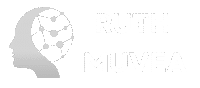

Pingback: AI in Finance: How Artificial Intelligence is Revolutionizing Trading, Risk Assessment, and Customer Service - RuthMuvea.com